


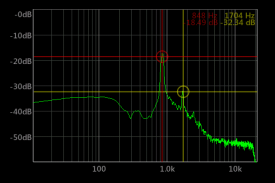
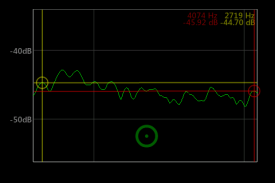
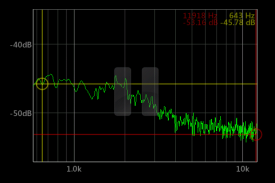
SpecScope Spectrum Analyzer

คำอธิบายของSpecScope Spectrum Analyzer
Thank you for all the support. Specscope is now free! I hope everyone enjoys it! Checkout NFX Oscilloscope
SpecScope is a spectrum analyzer and is the second in the line of engineer applications from NFX Development. The SpecScope incorporates the speed and ease of use to access FFT frequency measurements in a hurry.
The UI maximizes the size of the screen, using gesture control to navigate around the graph measurement.
If you are unhappy in anyway with this product, feel free to contact me and I will help all I can, if I cannot help I will offer a refund at any time (even past the 15 minute google refund mark)
Email : nfxdevelopment@gmail.com
- Logarithmic/Linear measurements
- Pinch to zoom in both X and Y axis
- Simply navigate round the graph by dragging
- Selectable No. bin for accuracy versus speed
- Three settings of spectrum averaging
- Four different windowing options
- Threshold trigger to hold the peak value
- Tap to pause and resume measurements (graph is still navigational in this mode)
- A adjustable sample rate allow analysis from 10 Hz to 22KHz
- Optional measurement markers for ease of reading
Thank you for purchasing, I hope you enjoy! If you have enjoyed this app leave a quick rating and comment. Thanks!!
</div> <div jsname="WJz9Hc" style="display:none">ขอบคุณสำหรับทุกการสนับสนุน Specscope ขณะนี้เป็นอิสระ ฉันหวังว่าทุกคนสนุกกับมัน ชำระเงิน NFX Oscilloscope
SpecScope เป็นวิเคราะห์สเปกตรัมและเป็นที่สองในสายงานวิศวกรจากการพัฒนา NFX SpecScope ประกอบด้วยความเร็วและความสะดวกในการใช้ในการเข้าถึงการวัดความถี่ FFT รีบร้อน
UI เพิ่มขนาดของหน้าจอที่ใช้การควบคุมด้วยท่าทางไปมารอบ ๆ วัดกราฟ
หากคุณเป็นคนที่ไม่มีความสุขในการอยู่แล้วกับผลิตภัณฑ์นี้ให้ความรู้สึกอิสระที่จะติดต่อฉันและฉันจะช่วยให้ทุกอย่างที่ฉันสามารถถ้าฉันไม่สามารถช่วยฉันจะให้เงินคืนได้ตลอดเวลา (แม้ที่ผ่านมาเครื่องหมายการคืนเงินของ Google 15 นาที)
อีเมล์: nfxdevelopment@gmail.com
วัดลอการิทึม / เส้น -
- หยิกเพื่อซูมทั้งแกน X และ Y
- เพียงนำทางรอบกราฟโดยการลาก
- เลือกถังที่ถูกต้องเมื่อเทียบกับความเร็ว
- สามการตั้งค่าของค่าเฉลี่ยสเปกตรัม
- สี่ตัวเลือกที่แตกต่างกัน Windowing
- เรียกเกณฑ์ที่จะถือค่าสูงสุด
- แตะเพื่อหยุดและกลับวัด (กราฟยังคงเดินเรือในโหมดนี้)
- อัตราตัวอย่างปรับช่วยให้การวิเคราะห์จาก 10 Hz ถึง 22kHz
- ตัวบ่งชี้วัดที่เป็นตัวเลือกเพื่อความสะดวกในการอ่าน
ขอขอบคุณสำหรับการซื้อฉันหวังว่าคุณสนุกได้เลย หากคุณมีความสุขใน app นี้ออกจากการจัดอันดับอย่างรวดเร็วและแสดงความคิดเห็น ขอบคุณ!</div> <div class="show-more-end">


























